This year has seen some great laptops launch on the Windows side, with one of the most recent being Dell’s completely refreshed XPS 13, which is lighter and thinner than ever. But Apple has also come out with an upgrade for its own lightweight laptop, the MacBook Air, and that means competition is once again heating up between Windows and macOS machines. If you’re looking to buy a laptop today and can’t decide between these two, we’ll be comparing the Dell XPS 13 and the MacBook Air to see why you might prefer one over the other.
To be clear, these are both great devices, and they’re both going to give you a great experience with their respective operating systems. Of course, the OS alone is very likely to make the decision for you. If you prefer Windows 11, the XPS 13 is the best choice, but if you’re a macOS user, then the MacBook Air is your only option here. Regardless, let’s take a closer look at the differences between these two.
MacBook Air (M2, 2022) vs Dell XPS 13 (2022): Pricing and availability
Both the M2 MacBook Air and Dell XPS 13 (2022) have been available for a while. Apple launched the refreshed MacBook Air with the M2 processor and new design in July 2022, and it’s been available at all major retailers since then. You can find it at Best Buy, Amazon, and other places starting at $1,199.
The 2022 Dell XPS 13 launched a month earlier in June, and you can also find it at most retailers, such as Best Buy, and from Dell itself. The laptop starts at $999, so it’s a bit cheaper than the MacBook Air to start.
Source: Apple
Apple MacBook Air (2022)The 2022 MacBook Air is powered by the new Apple M2 chip, it has a brighter display, and a 1080p webcam, all in a fresh new design.
Dell XPS 13 (2022)
Dell XPS 13 (2022)The new Dell XPS 13 comes with a complete redesign, coming in Sky and Umber colors. It’s also the thinnest and lightest XPS laptop, rivaling the MacBook Air in terms of portability.
MacBook Air (2022) vs Dell XPS 13 (2022): Specs
MacBook Air (2022)
Dell XPS 13 (2022)
Operating system
- macOS Monterey (upgradeable to macOS Ventura)
CPU
- Apple M2 (8 cores, up to 3.49GHz, 8MB cache)
- 12th Generation Intel Core i5-1230U (12W, 10-core, 12-thread, up to 4.4 GHz, 12MB cache)
- 12th Generation Intel Core i7-1250U (12W, 10-core, 12-thread, up to 4.7 GHz, 12MB cache)
Graphics
- Intel Iris Xe graphics (up to 96 EUs)
Display
- 13.6-inch IPS, 2560 x 1664, 500 nits, True Tone, P3 Wide Color
- 13.4-inch FHD+ (1920 x 1200) InfinityEdge non-touch, 500-nit, anti-reflective
- 13.4-inch FHD+ (1920 x 1200) InfinityEdge touch, 500-nit, anti-reflective
- 13.4-inch UHD+ (3840 x 2400) InfinityEdge touch, 500-nit, anti-reflective
Storage
- 256GB SSD
- 512GB SSD
- 1TB SSD
- 2TB SSD
- 256GB PCIe 4 SSD
- 512GB PCIe 4 SSD
- 1TB PCIe 4 SSD
RAM
- 8GB unified memory
- 16GB unified memory
- 24GB unified memory
- 8GB dual-channel DDR5 5200MHz
- 16GB dual-channel DDR5 5200MHz
- 32GB dual-channel DDR5 5200MHz
Battery
- 52.6Whr battery
- Up to 67W USB-C power adapter
Ports
- 2 x USB4 / Thunderbolt (USB-C)
- 3.5mm headphone jack
- MagSafe 3
- 2 Thunderbolt 4 (USB Type-C) ports
- USB Type-C to Type-A adapter included
- USB Type-C to 3.5mm adapter optional
Audio
- Quad-speaker audio system with Dolby Atmos
- 3-microphone array
- Quad stereo speakers (4W total output)
- Dual-array microphones
Camera
Biometric authentication
- Fingerprint reader
- IR camera
Connectivity
- Intel Wi-Fi 6E 1675 AX211 (2×2)
- Bluetooth 5.2
Color
- Silver
- Space Gray
- Starlight
- Midnight
Size (WxDxH)
- 11.97 x 8.46 x 0.44 inches (304.1 x 215 x 11.3mm)
- 11.63 × 7.85 × 0.55 inches (295.4 × 199.4 × 13.99mm)
Dimensions
- Starts at 2.7 pounds (1.24kg)
- Starts at 2.59 pounds (1.17kg)
Price
Starting at $1,199
Starting at $999
Operating system: Might make the decision for you
As we mentioned above, there’s a good chance that the operating systems these two laptops run make the decision for you. Most of us already have our affinities, so if you&re a Windows user, you’ll prefer the Dell XPS 13, but if you’re a macOS fan, you’ll want the MacBook Air. One operating system isn’t necessarily better than the other, but there are reasons you might prefer either one.
The Dell XPS 13 runs Windows 11, and the benefits of Windows start with the fact that it’s the most popular PC operating system. That means that most apps out there are designed for Windows, or they likely work better on Windows, so you’ll have very broad compatibility and just about anything will work. Plus, Windows 11 brought some big UI changes that make the OS more visually appealing and a bit more welcoming to new users. And soon, Microsoft will be rolling out an update to Windows 11 version 22H2, which includes even more improvements, with new parts of the OS updated to the newer design language, plus many new features.
On the other hand, macOS is often considered the best option for content creators, particularly video creators. That’s for a couple of reasons – first, macOS includes iMovie out of the box, which is a great and free video editor, while Windows doesn’t offer anything near the same level (there are third-party options, but still). But Apple also sells Final Cut Pro, which is often considered the best video editor out there. Outside of that, many creation apps get a lot of attention on macOS, including Adobe’s Creative Cloud, so it’s a great place to be overall. macOS is also sometimes considered more newcomer-friendly than Windows. Later this year, Apple will also be rolling out macOS Ventura, which includes new features like Stage Manager.
Performance: Apple’s M2 takes the MacBook Air to new heights
Both the MacBook Air and the Dell XPS 13 came with brand-new processors for 2022, as you’d expect, but Apple still pulls ahead. The Apple M2 processor delivers even more performance than the Apple M1, which was already incredibly impressive compared to Intel’s offerings. Dell is using 12th-generation Intel Core processors, specifically from the U9 series. This means those processors can’t hold their maximum performance for very long, and you’ll notice it during more demanding tasks.
For starters, CPU performance. We reviewed both the Dell XPS 13 and MacBook Air (2022), and in our tests, Apple’s laptop came out significantly further ahead compared to the Core i5-1230U.
MacBook Air Apple M2
Geekbench 5 (single/multi-core)
1,573 / 7,073
1,904 / 8,952
Cinebench R23 (single/multi-core)
1,510 / 6,145
1,589 / 7,907
Of course, benchmarks like Cinebench and Geekbench only test CPU performance, and these numbers don’t necessarily mean you’ll have a bad experience with the Dell XPS 13. You may also get a bit more performance with a Core i7 on Dell’s laptop.
That performance advantage is even more significant on the GPU front. Apple claims the 10-core GPU in the Apple M2 can reach 2.3x the performance of an Intel Core i7-1255U (which is more powerful than the 1250U) at the same power level of roughly 15W. And the M2 can match the peak performance of the Core i7-1255U while using one-fifth of the power. And again, this comparison is using a more powerful Intel chip than what the XPS 13 has, so the MacBook Air should have an even bigger advantage here. To be fair, though, the MacBook Air’s base configuration only has an 8-core GPU, not the 10-core one. Still, it’s safe to say Apple is pulling well ahead of Dell in this department.
This shouldn’t be too surprising, considering Intel didn’t make many changes to the integrated graphics with its 12th-generation processors, and the Apple M1 already had a faster GPU. That’s only increased with the M2. We should clarify that Apple’s measurements for the M2 are based on the 13-inch MacBook Pro, though. That PC has a fan for active cooling, which the MacBook Air doesn’t have. It shouldn’t affect performance in burst workloads, but if you’re stressing the processor for an extended period, the MacBook Air performance may go down a bit.
Aside from the processor, the Dell XPS 13 does have an advantage in terms of RAM capacity since it can be configured with up to 32GB, as opposed to the 24GB of the MacBook Air. However, it’s worth noting that Apple’s M2 chip uses “unified memory,” which is part of the same chip instead of being housed separately on the motherboard. This results in higher bandwidth, plus it means the CPU and GPU can both access the memory at will, which can also help with performance. Finally, for storage, Apple offers up to 2TB, while the XPS 13 maxes out with 1TB — another advantage for the MacBook Air.
Display and sound: Two great panels
Things get a bit more balanced when it comes to the display, though it depends on how much you want to spend. The MacBook Air comes with a 13.6-inch display, which is essentially a slightly taller version compared to the previous models. It comes in a single resolution option: 2560 x 1664. This is kind of the perfect resolution for a laptop of this size. It’s very sharp and it’ll give you a great experience, but it doesn’t waste energy by going with a 4K panel that would be sharper than necessary and use more power. This panel also reaches 500 nits of brightness.
One thing you might not like about this panel is that Apple insists on adding a notch to its displays, which is what’s happening here. The screen stretches closer to the laptop’s edges now, but to fit a webcam, it needs a notch. Also, this screen doesn’t support touch input, if that’s something you were looking for.
On the other hand, the Dell XPS 13 has a 13.3-inch display with a 16:-10 aspect ratio (similar to the MacBook Air if you exclude the area on the sides of the notch). The resolution is different, though — the base model comes in a Full عالية الجودة HD+ resolution (1920 x 1200), or you can upgrade to a 4K+ (3840 x 2400) panel. Full عالية الجودة HD+ is still pretty sharp on a display of this size, so it’s not necessarily a huge downside compared to the MacBook Air, though the difference is noticeable. The 4K+ panel is extremely sharp, but as we’ve mentioned, it’s a bit too much for this size, and it will drain your battery much more quickly.
On the bright side, there’s no notch here, and while touch support isn’t included in the base model, you can add it if you want. The Full عالية الجودة HD+ panel has optional touch support, while the 4K+ option supports touch by default.
You might not like the notch on the MacBook Air, but at least Apple took the opportunity to upgrade the webcam to a 1080p sensor, which is a welcome upgrade and gives you great image quality for video calls and meetings. Plus, it uses AI in the Apple M2 chip to enhance the video call further. Dell, on the other hand, decided to stick with a 720p webcam, which just isn’t as good. On the flip side, the XPS 13 supports Windows Hello facial recognition (now using a discrete sensor instead of being built into the webcam) in addition to having a fingerprint reader, while the MacBook Air only has Touch ID if you want biometric authentication.
As for sound, both laptops have a quad-speaker stereo system, which is impressive considering their sizes. Both Apple and Dell are known for having some of the best speakers on a laptop, so you’re bound to get a great experience with either one.
Design: The Dell XPS 13 comes in more unique colors
Looks can also be an important factor when buying a new laptop, and if you feel that way, we’d say Dell has a bit more to offer here. Technically it has fewer options, but we think they’re more interesting. The XPS 13 is available in either Sky or Umber colors, which equate to a light blue and a sort of dark shade of burgundy. They’re not super flashy, but they have a touch more personality than most of the options Apple offers.
That’s not to say the MacBook Air has bad options necessarily. In addition to the classic Silver and Space Grey options, Apple now offers Starlight, a soft and elegant shade of gold, and Midnight, a nearly black color with a subtle hint of blue. These are two great additions that definitely help make this a more appealing laptop visually, though they’re still very subdued.
Another aspect of the design that’s important to consider is portability, and on that front, it’s a balanced match-up. The Dell XPS 13 is the lighter laptop, at least in its base configuration. It starts at 2.59 pounds, as opposed to the 2.7 pounds of the MacBook Air. To be fair, it’s not a huge difference, so both of these are quite portable. The MacBook Air is thinner, though, measuring a mere 11.3mm, significantly less than the 13.9mm XPS 13. That gives the MacBook Air an advantage if you need to fit the laptop in a tight space.
Ports: The XPS 13 has fewer ports, but they’re more useful
This may come as a surprise, but the MacBook Air actually does have more ports than the Dell XPS 13 for 2022. Dell’s laptop only has two Thunderbolt 4 ports, and it comes with a couple of adapters, so you can use a USB Type-A accessory or 3.5mm audio. Yes, even the headphone jack is gone.
On the other hand, the MacBook Air has two Thunderbolt ports, a MagSafe 3 charging port, and it keeps the headphone jack. In fact, not only does it keep it, it even adds support for high-impedance headphones over the headphone jack, making it even more useful for audiophiles or audio production in general.
Here’s the caveat, though: the Thunderbolt ports on the MacBook Air aren’t actually all that useful. One of the most popular features of Thunderbolt is that it can drive two 4K displays at 60Hz at the same time, but that’s not supported on the MacBook Air. It only supports one external display, regardless of the resolution or refresh rate. Plus, Apple Silicon processors like the M2 don’t support external GPUs, another feature that usually makes Thunderbolt special. That takes a lot away from the value of Thunderbolt ports, and if you have a dock, the Dell XPS 13 actually becomes much more versatile because of that.
Apple also hasn’t added support for Wi-Fi 6E to the MacBook Air, so the XPS 13 technically supports a newer version of Wi-Fi. Both support Bluetooth 5, too, so there aren’t huge differences here.
MacBook Air (2022) vs Dell XPS 13 (2022): Which should you buy?
At the end of the day, these are both great laptops, and which one you should buy is ultimately up to your specific needs. They both have strengths and excel at things that the other might not do as well. But if you want the most well-rounded experience, it’s probably fair to say that the MacBook Air is a bit better at covering all bases.
The MacBook Air offers significantly more performance, it has a sharper display in the base configuration, a better webcam, it’s thinner, and it has more ports, including a headphone jack. Yes, it does start at $200 more than the XPS 13, but, for example, the CPU comparison above used a Core i7 processor, and the XPS 13 actually starts with a Core i5, so that performance difference will only be exacerbated (both laptops also have a weaker GPU in the base model). And again, you’re getting that sharper display and webcam, too.
The Dell XPS 13 is more interesting if you want a laptop that looks more unique, and it also gives you options like 32GB of RAM and a 4K display if you really want it. Also, most notably, it has much more useful Thunderbolt 4 ports, so you can connect more displays or an external GPU. And while it is technically behind the MacBook Air in terms of performance, it’ll work well if you just need a laptop for browsing the web and writing up documents. Starting at $999, it’s noticeably cheaper than Apple’s laptop, and it’ll definitely serve you well.
Regardless of your choice, you can check out both laptops below. Otherwise, you can always check out the best Dell laptops or the best Macs if you want to see what else each of these companies has to offer.
 Dell XPS 13 9315
Dell XPS 13 9315The new Dell XPS 13 comes with a complete redesign, coming in Sky and Umber colors. It’s also the thinnest and lightest XPS laptop ever.
 MacBook Air M2 2022
MacBook Air M2 2022The 2022 MacBook Air is powered by the new Apple M2 chip, plus it has a new taller display and an all-new design.

 Dell XPS 13 (2022)
Dell XPS 13 (2022)
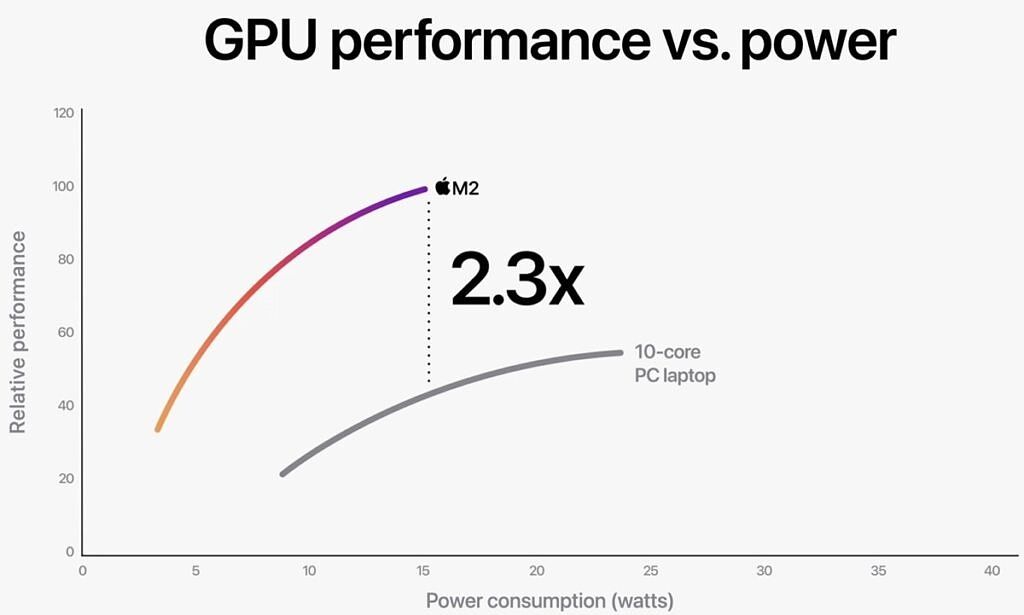


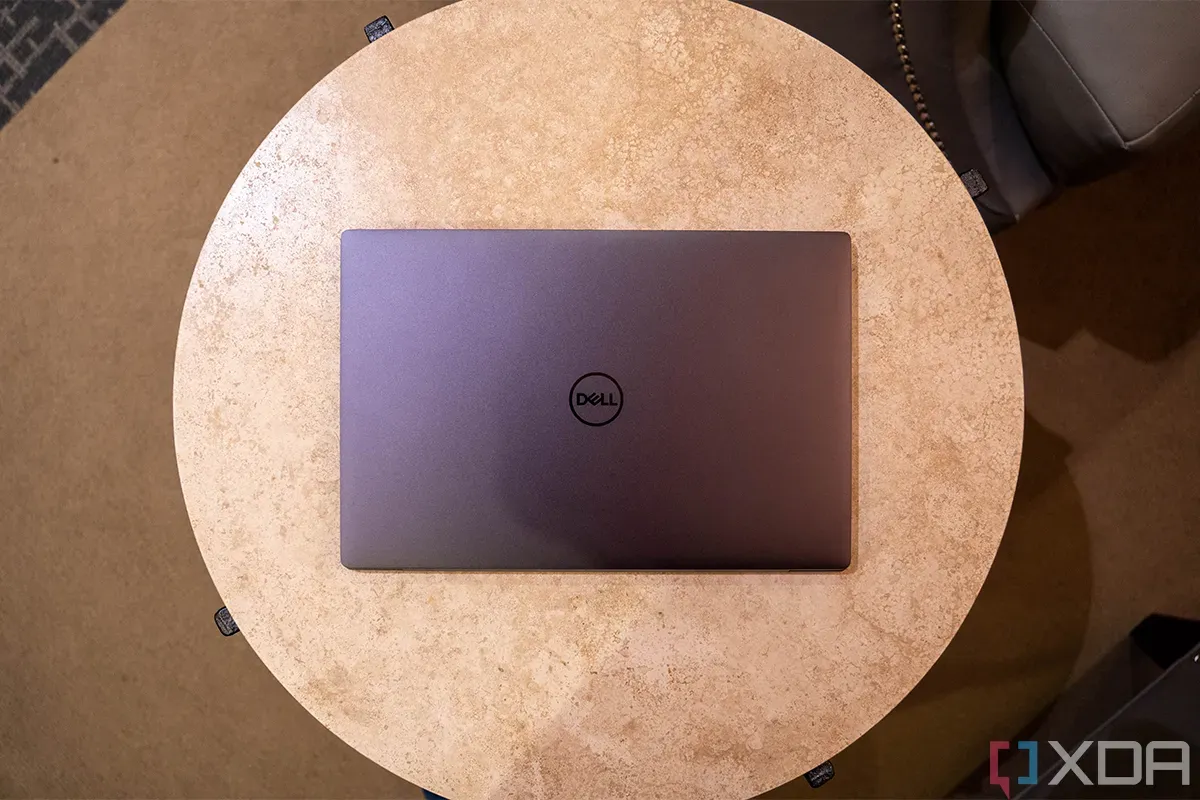




نحن نحب سماع آرائكم!
شاركنا رأيك أو اطرح سؤالاً في قسم التعليقات أدناه